Add OpenWeather to your Meadow Projects
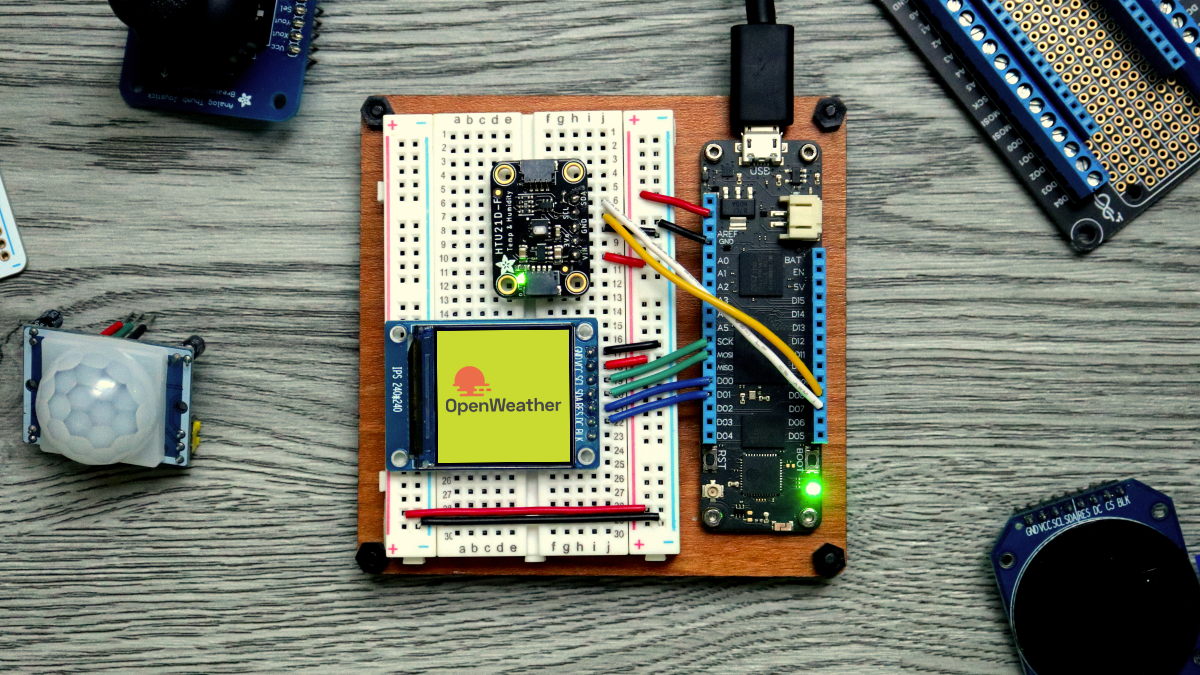
If you’d like to get real time weather data to your Meadow projects, you should try using the free public weather web service OpenWeatherMap, which we use already in a couple of our projects up on Hackster. First you’ll need to create an account in the OpenWeatherMap site to get a API Key that you’ll use to call any of their APIs to get the weather data.
Once signed up, login and go to the API section. Click Subscribe on the Current Weather Data API. You can also check the API docs to have a better understanding of the URL your Meadow Client can call, along with all the different parameters you can send over to get data you’d like to process and show in your project.

This takes you to the pricing section. Here you can choose to get a Free tier or a paid plan depending on your needs.

Finally, go ahead and copy your API Key somewhere locally. You will need to send it when doing GET requests. That’s it, you’re all set to start getting Weather data!
Hackster Projects
Here are a couple of project samples we use this handy web service:
Weather Station Using Public Web Service Using Meadow
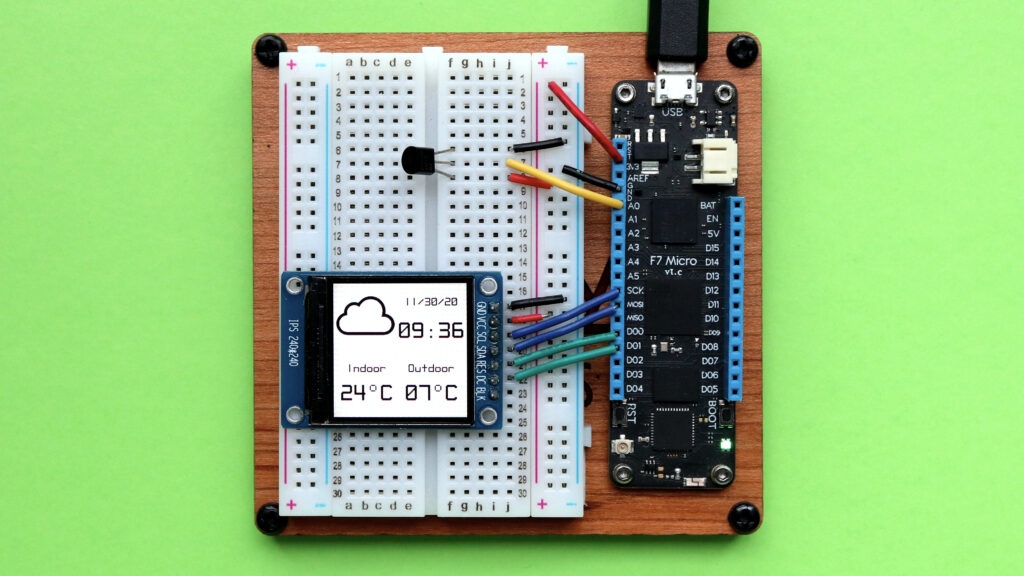
Make a Meadow Indoor/Outdoor Temperature/Weather Desk Clock
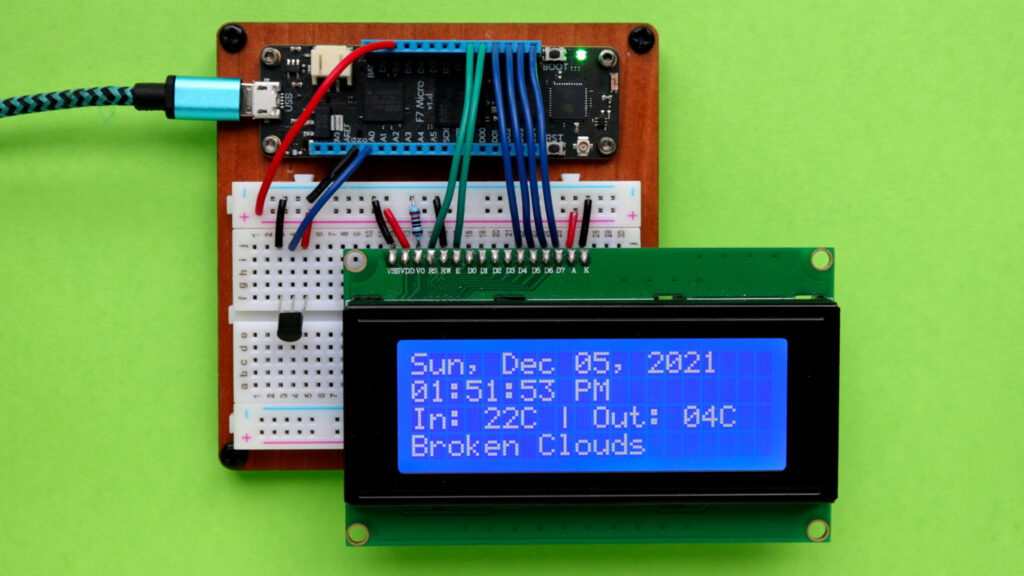
That’s all I wanted to show you in this post. Stay tunes for more Weather related projects.
See you on the next post,
Jorge


