Connected Coffee Maker Part 1 – Netduino Power
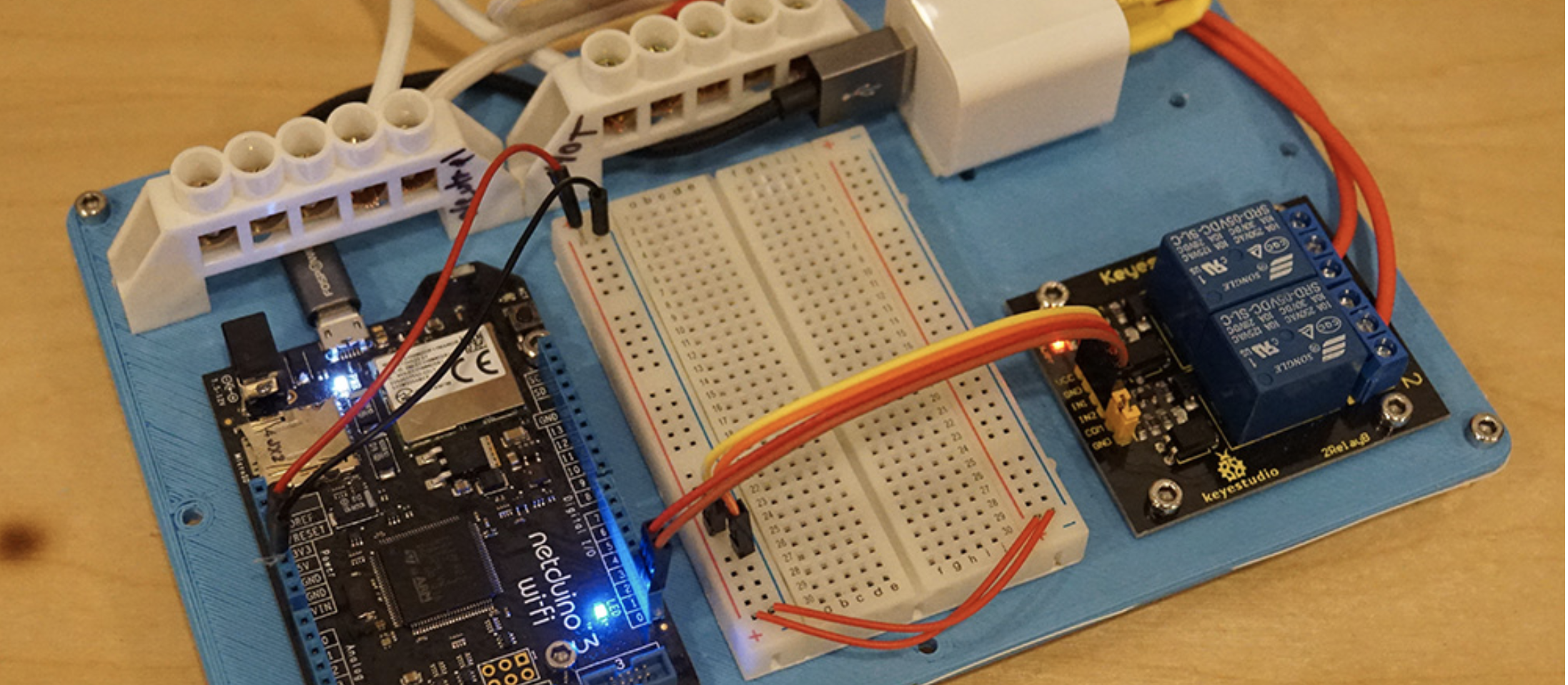
Did you know that you can power Netduino from a cheap USB charger? We were working on some Netduino-controlled appliance hacks, and I thought it would be helpful to share a quick hack to power Netduino from household electricity using a cheap USB charger that can be integrated directly into an appliance circuit.
It’s super easy, it only requires a USB charger, some appliance/lamp cord, a couple pieces of shrink wrap tubing, and 1/4″ female disconnects to make our adapter connectable to a typical household wiring circuit:
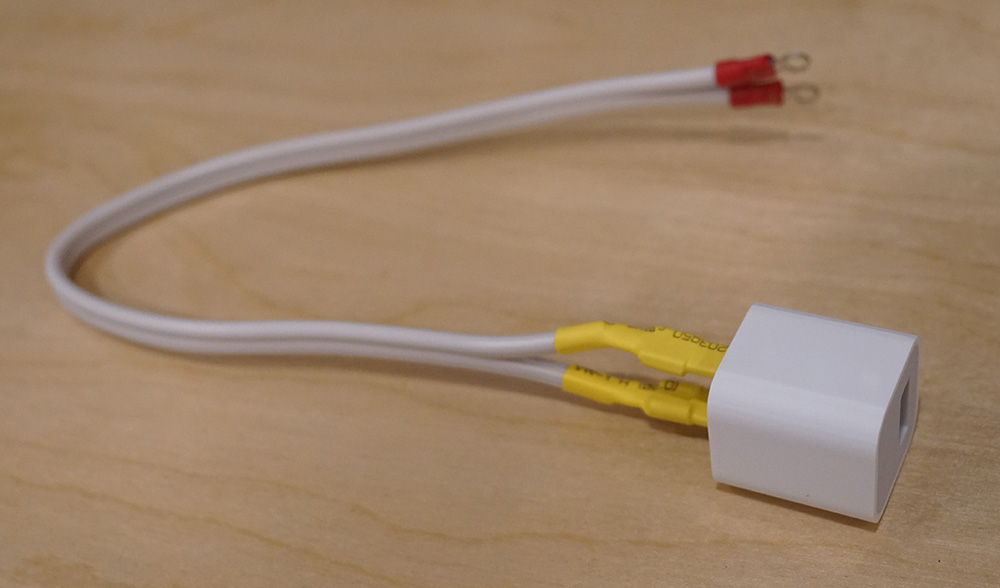
Of course, if you don’t need to tie the power into a household electrical circuit, you can just plug the adapter straight into the wall and power the Netduino from a micro USB cable.
If you’re building an appliance control circuit, however, you can use this hack to tie the Netduino power adapter directly into the circuit, so you only have one cord that needs to be plugged into the wall. For instance, we used some double sided tape to attach our USB adapter to our appliance control board, and all of our power, both for the appliance control circuit, and the Netduino is taken care of:
In a future post, we’re going to build on this to make a connected coffee pot!
Materials Needed
- USB adapter
- Micro USB cable
- 18 Gauge (or larger) lamp cord
- 1/4″ female disconnects
- Heat shrink tubing
Tools Needed
Step 1 – Separate and Strip the Wires
First, cut the lamp cord and then start separating it down the center with a razor blade:
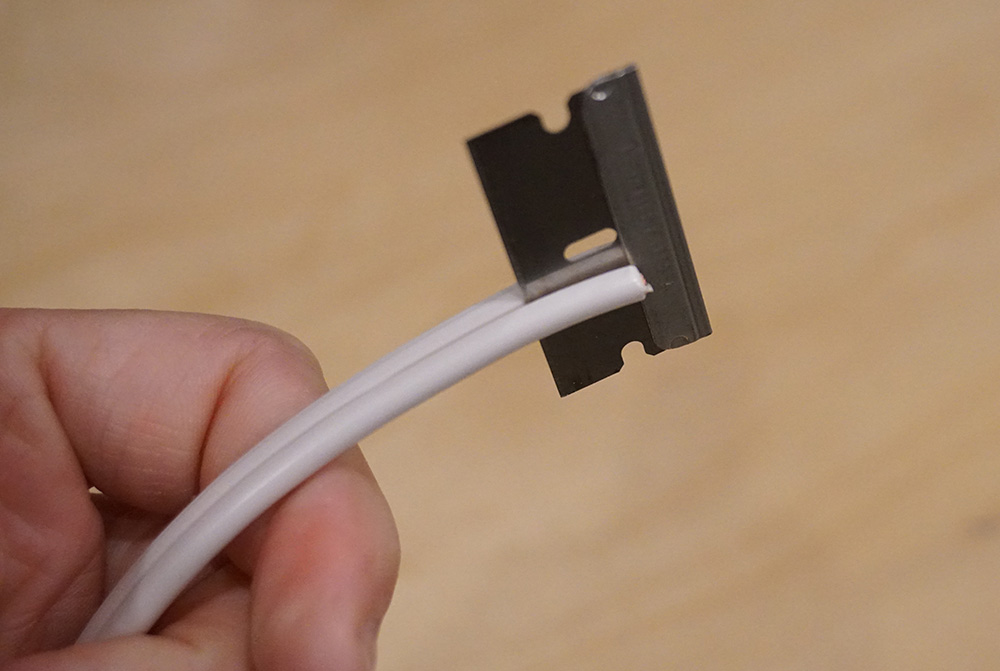
Next, use your fingers to pull the cord apart, you’ll need a probably about 5cm or 2″ free:

Once the cord is separated a bit, use a wire-stripper to pull off about a centimeter or so of the insulation:

Step 2 – Attach Female Disconnects
Once the wire is stripped, we can add the female disconnects. Slide them over the bare wire and then use a crimper to crush the disconnect attachment point onto the wire. For added protection, you can add a little solder, but it’s usually not necessary:

We’re just about ready to attach the disconnects to the adapter, but first, we need to slide some short sections of heat shrink tubing over the wire. We’ll heat this later, for now, just slide it over the end:

Step 3 – Connect to USB Charger
Once the tubing is on, attach the disconnects to the plug prongs:
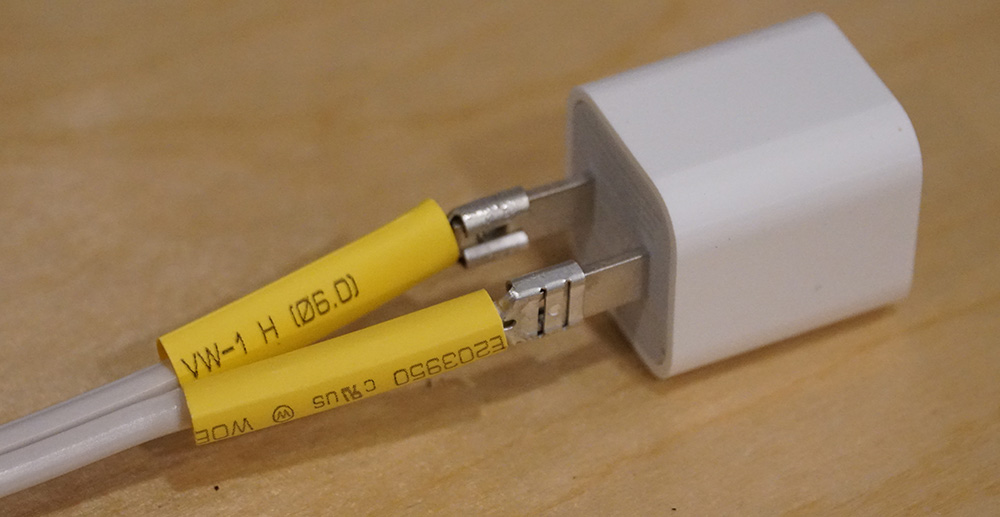
They’ll probably be pretty tight, so you may need to loosen them a little with a small screwdriver to fit them over:
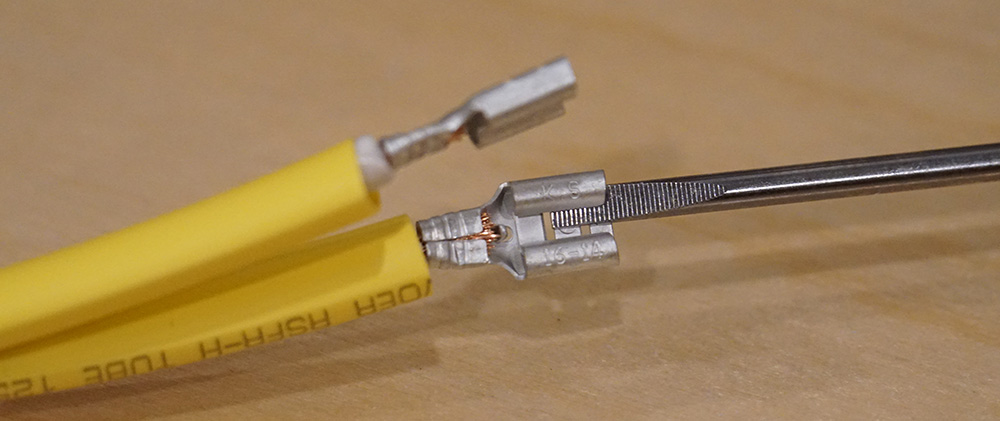
Don’t loosen them too much, they should be pretty tight on the plug prongs, so they don’t disconnect.
Step 4 – Heat the Heat Shrink Tubing
Now that the disconnects are on, we can finalize our work by using a heat gun (or a hair dryer) to shrink the tubing and provide insulation:
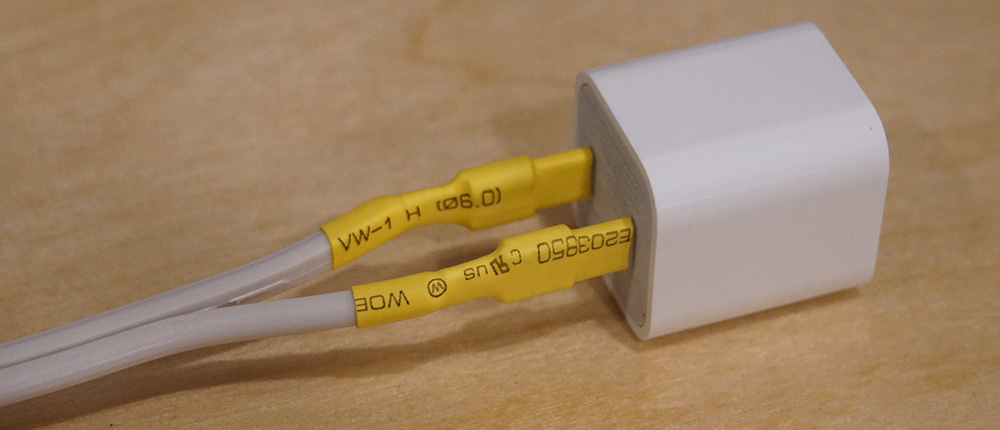
That’s it! Now we have a power adapter for a Netduino that we can hook directly into a household electrical circuit!
Appliance Control Board
In a future post, we’re going to walk through creating the appliance control board:
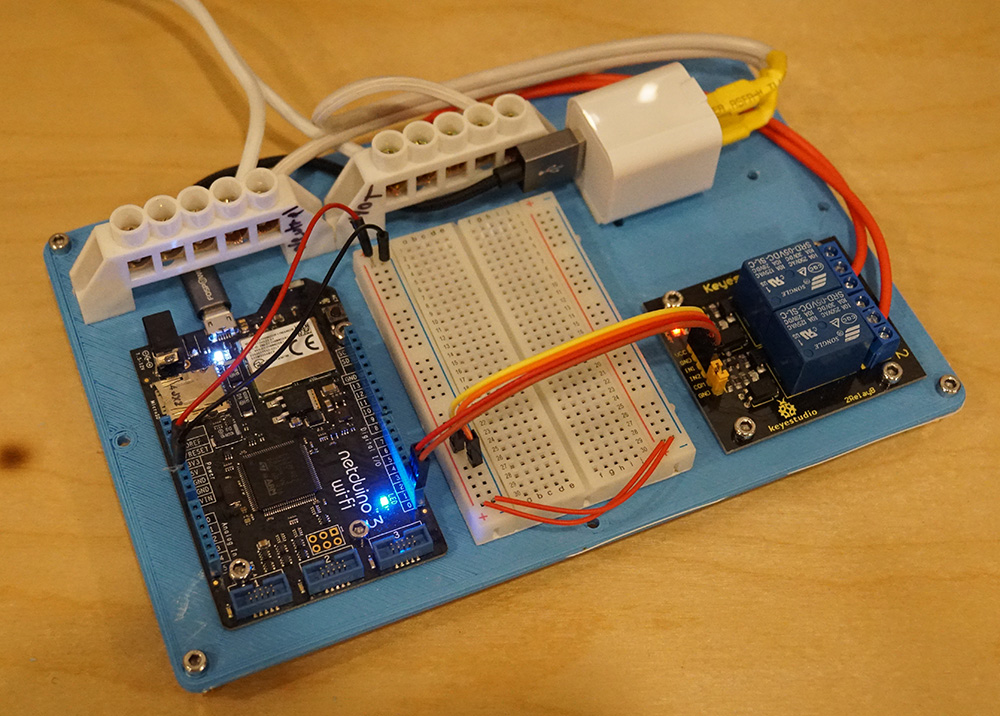
If you can’t wait, however, here are the materials you’ll need to build it:
- 3D Printable Baseboard (this is just the 3D file, it needs to be printed)
- 3.2mm (1/8″) drill bit – for reaming out the holes on the board
- Screw terminal blocks
- Double-sided mounting tape
- Half size breadboard
- 12mm M3 socket screws
- M3 nuts
- Keyes relay (2 channel) or (4 channel)



Hi, unfortunately, I faced challenges with the slow loading speed of your website, leading to frustration. I recommend a service, linked below, that I’ve used personally to significantly improve my website speed. I really love your website…Optimize now
How about your site
Click here